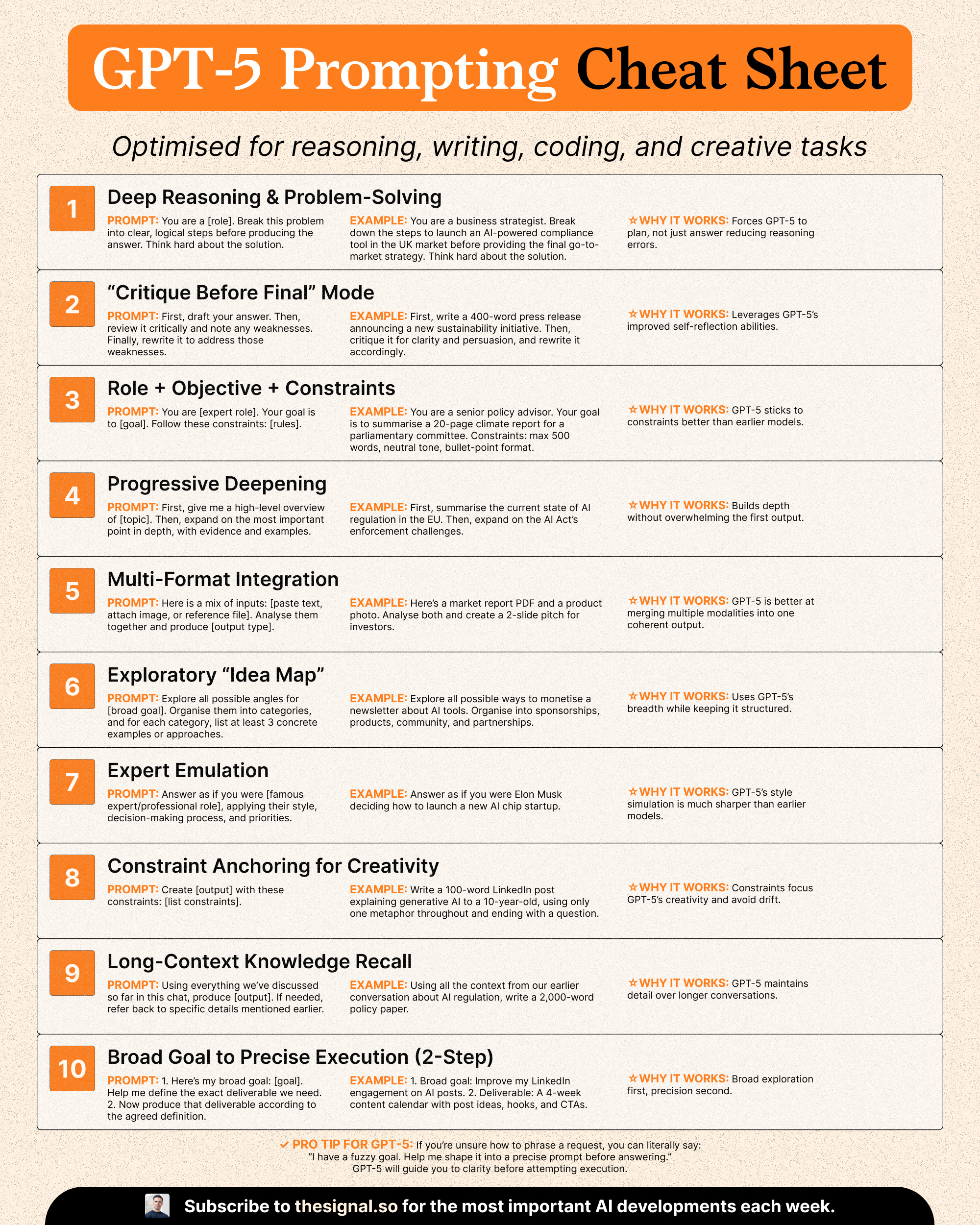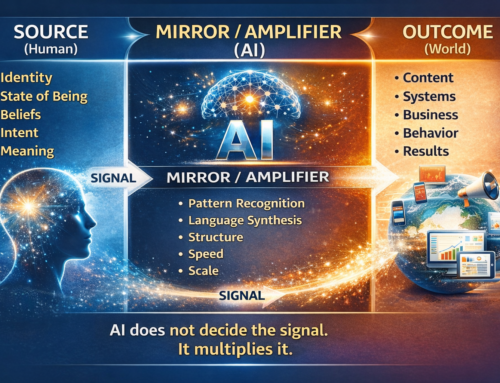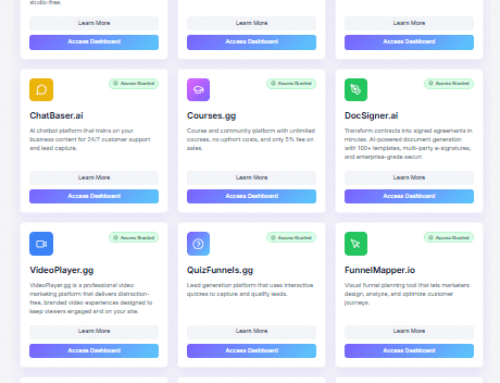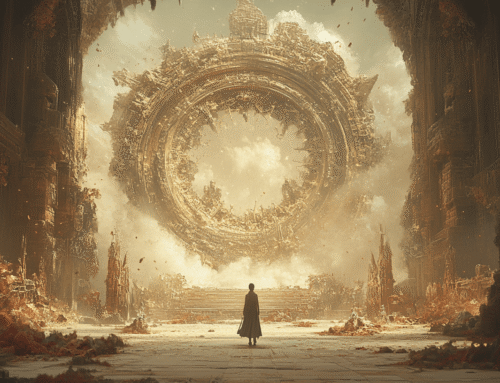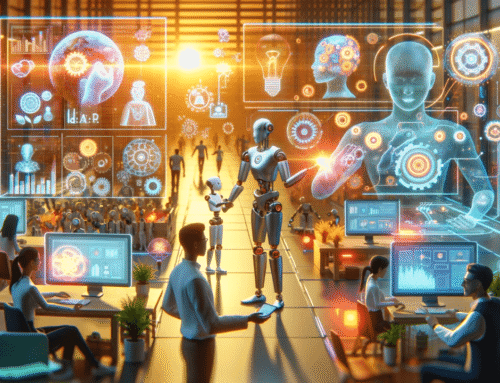If you’ve ever asked AI to help you and thought, “Hmm… that’s not quite what I meant,” you’re not alone.
The truth is, AI isn’t a mind reader — but with the right instructions (called prompts), GPT-5 can work like a skilled assistant who understands your style, your goals, and your audience.
This guide will show you simple, human-friendly ways to “talk” to GPT-5 so it gives you exactly what you want — whether that’s a blog post, an email sequence, a product description, or a week’s worth of social posts.
And the best part? These tips work beautifully with your IMMachines tools — like Thought-Leader Engine, Copy Pro Engine, Offer Optimiser Pro, Story Finder Pro, and Quote to Action.
Why GPT-5 is different (and why it matters to you)
GPT-5 isn’t just a smarter version of the AI you’ve used before — it’s better at:
-
Following your instructions without wandering off-topic.
-
Working through multi-step jobs (think: “Take my video transcript, turn it into a blog, 3 emails, and 5 social posts” — all in one go).
-
Adjusting its style and detail level to suit the task.
-
Fixing your instructions so the results are clearer and more consistent.
That means you can get high-quality work done faster, with less back-and-forth.
1) Choose how much initiative you want GPT-5 to take
Think of GPT-5 like a new team member. Sometimes you want them to just do exactly what you say; other times, you want them to take the lead.
-
When you want quick, simple results
Say something like:
“Give me three post ideas under 50 words each. Stop when you’ve got them.”
GPT-5 will move fast and keep it short. -
When you want creative problem-solving
Say something like:
“Review my sales page, suggest improvements, then rewrite the headline, body, and call-to-action without asking me for approval in between.”
GPT-5 will think more deeply and deliver a bigger, more polished output.
Why this improves your results:
You decide whether you want speed or depth — so GPT-5 works your way, not the other way around.
2) Ask it to share the plan before it starts
Before GPT-5 gets to work, you can ask it to explain its plan in a couple of bullet points.
Example:
“First, I’ll list your three biggest strengths. Then I’ll match them to content formats. Then I’ll write five post ideas for each.”
Why this improves your results:
You can see exactly what GPT-5 is going to do and make changes before it spends time in the wrong direction.
3) Tell it how much detail you want
Sometimes you just want the answer. Other times, you want to see the thinking behind the answer.
You can say:
-
“Keep it short and snappy” — for quick posts or hooks.
-
“Give me the full detailed version” — for step-by-step guides or in-depth articles.
Why this improves your results:
It avoids the “too short” or “way too long” problem, saving you from having to rewrite or cut down its work.
4) Keep your instructions clear and consistent
If you say, “Never write more than 200 words” but also “Write me a detailed, 500-word explanation,” GPT-5 will get confused — and your results will suffer.
Quick tip: Before hitting enter, read your request once and make sure there are no contradictions. One clear set of instructions = better output every time.
Why this improves your results:
It removes “AI guesswork” and means GPT-5 spends its energy on quality, not on figuring out what you meant.
5) Use “fast mode” for small tasks
If you just need quick results — like 5 tweet ideas, or a short product description — you can keep your request simple and GPT-5 will work in a “light thinking” mode.
Example:
“Give me 5 one-line tips for staying motivated at the gym.”
Why this improves your results:
It gets you what you need without overcomplicating things — perfect for quick wins.
6) Let GPT-5 help you improve your prompts
If you’re not getting the results you want, simply say:
“Here’s what I asked for, here’s what I got — how can I improve my prompt so you give me exactly what I need?”
GPT-5 can spot unclear instructions and suggest better wording — a bit like having a prompt coach in your pocket.
Why this improves your results:
Your prompts keep getting sharper, which means your outputs keep getting better.
How this fits with IMMachines
Here’s how you can apply these tips right now:
-
Thought-Leader Engine: Use the “share the plan first” trick so it develops content in the right direction for your audience.
-
Copy Pro Engine: Set the detail level you want for sales pages so it nails the tone from the start.
-
Offer Optimiser Pro: Give it permission to take initiative so it can rewrite and improve offers without constant approval.
-
Story Finder Pro: Use “fast mode” for lots of short story ideas, then “deep mode” to expand the best ones.
-
Quote to Action: Give short, clear instructions for quick, shareable posts.
The bottom line
You don’t have to be a techie to get great results from GPT-5.
If you can explain what you want to a human, you can explain it to the AI.
The trick is to:
-
Decide how much freedom to give it.
-
Ask for the plan first.
-
Be clear about detail level.
-
Keep instructions consistent.
-
Use fast mode for quick jobs.
-
Let it help you improve your prompts.
Do that, and GPT-5 becomes less like a “robot that sometimes guesses” and more like a reliable creative partner that knows your style, your business, and your audience.