Ever write a blog post, mention one of your products, and then… forget to add the link? Or you add it once, miss the second mention, and end up with a conversion leak the size of the Channel Tunnel?
With well over 40 GPT's now developed (some not yet up for sale), linking to each GPT was becoming a massive headache, that is…
Until we wired a simple, invisible system into WordPress that automatically turns any GPT name I type into a live link to its sales page. No more hunting, no more copy-paste, no more "oops."
ChatGPT helped me to create all the scripts and with the implementation because I am a non-tech person – I made a few errors but I fed them back to ChatGPT and eventually got what I wanted and it will save me a lot of time in future.
Now all I need to do is remember to update the list of sales pages in my WordPress Media library when I launch a new product and that product will be auto-linked to its sales page whenever I mention it in a blog post.
The Problem (aka: Death by a Thousand Tiny Tasks)
-
Manual linking is slow. It interrupts writing flow and adds 5–10 minutes per post.
-
Inconsistent links. Some posts link, some don't. Some link to old pages. Some link five times, which Google doesn't love.
-
Broken URLs. Sales page moves? Old posts don't get the memo.
-
Missed revenue. If the link isn't there, the click can't happen, and neither can the sale.
In short: Future You keeps paying for Present You "I'll sort that later."
The Big Idea (Small but Mighty)
We put my IMMachines product list in one place and taught the site to read it.
-
A single mapping file (a tiny JSON) lives in the WordPress Media Library.
-
It contains each GPT's name, link, and optional aliases (e.g., "Prompt Builder Pro", "PBP").
-
A lightweight script runs on blog posts. When it sees "IMMachines: Sales Angle Generator", it auto-wraps the last mention with the correct link.
-
It respects existing links, code blocks, buttons, and any sections you mark as "do not touch."
-
We add UTM tags automatically so clicks are trackable in GA4.
That's it. Set-and-forget.
How We Did It (Plain English, no migraines)
-
Create the source of truth
We exported a list of GPTs from a CSV into a small JSON file like this:Upload that file to Media → Add New and copy its URL.
-
Drop a tiny script into Avada (which is my WordPress Theme)
In WordPress: Avada → Options → Custom CSS/JS → Tracking & Code → Space before

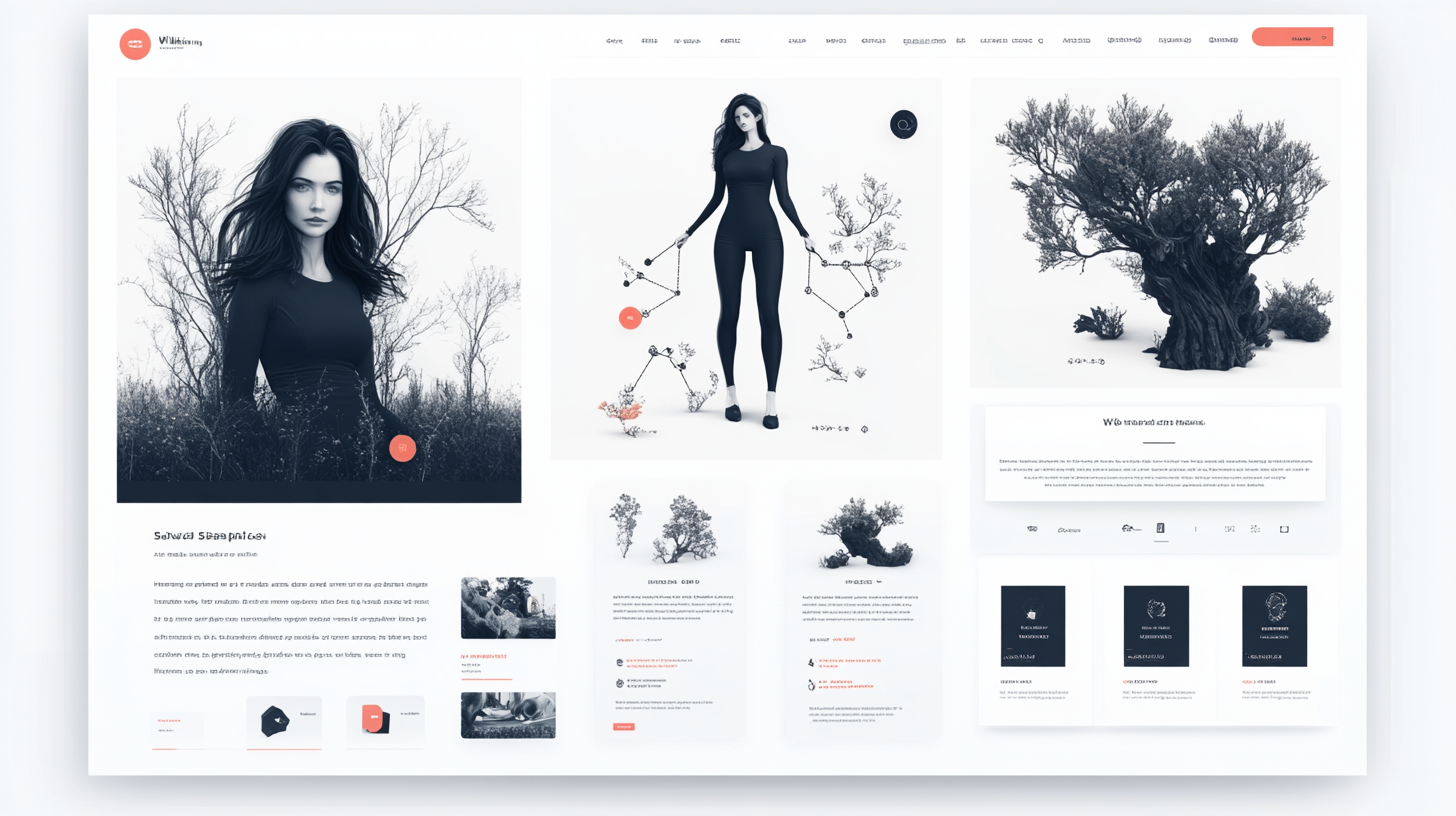
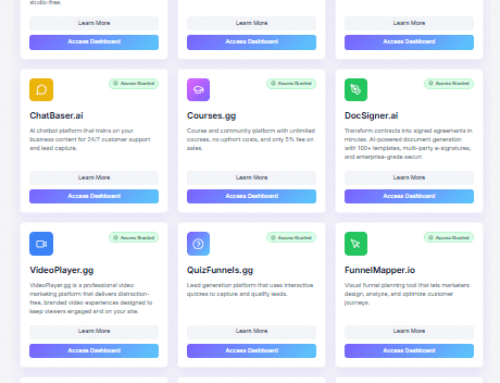
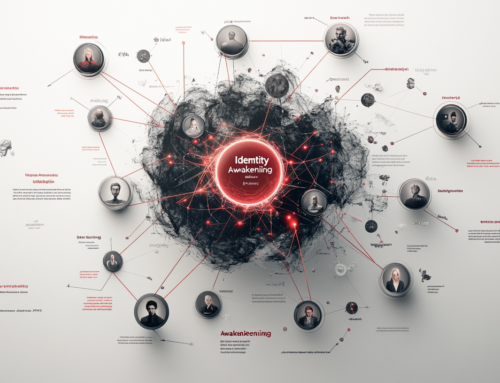



[…] is a follow on from this post. I created my own personal GPT called Link Mapper and this post shows you ‘how’ in […]